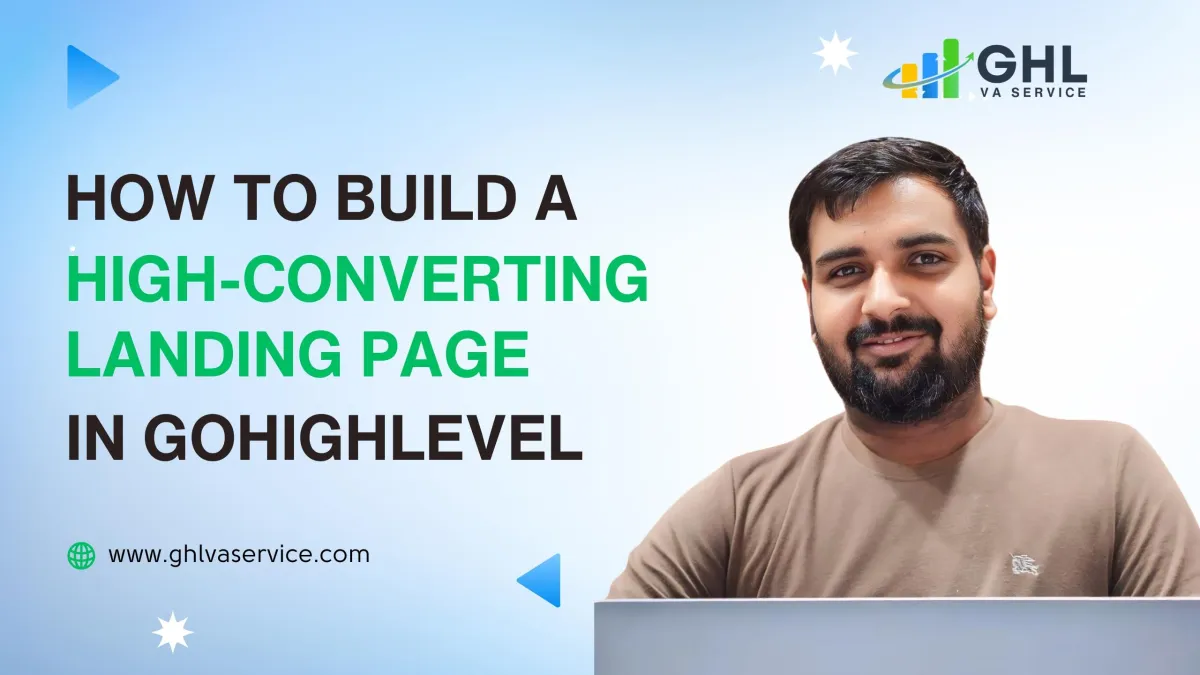
Build High-Converting Landing Pages with GoHighLevel
In the world of digital marketing, a landing page can be your secret weapon. It’s the first impression potential customers get after clicking an ad or link, and it’s your chance to turn curious visitors into loyal clients. But not just any landing page will do—you need one that converts.
Enter GoHighLevel, a powerful all-in-one marketing platform that makes creating high-converting landing pages a breeze, even if you’re not a tech wizard. With its drag-and-drop builder, customizable templates, and built-in analytics, GoHighLevel empowers businesses to craft pages that drive results.
Also Read👉GHL 2025: SaaSPRENEUR Live & AI Tools Updates
We’ll walk you through the step-by-step process of building a high-converting landing page in GoHighLevel. From choosing the right template to optimizing for conversions, we’ll share practical tips, real-world examples, and proven strategies to help you succeed. Whether you’re a small business owner or a seasoned marketer, this blog will show you how to make your landing pages shine. Let’s get started!
Why Landing Pages Matter for Your Business
A landing page is a standalone web page designed with one goal to convert visitors into leads or customers. Unlike a homepage, which juggles multiple purposes, a landing page focuses on a single call-to-action (CTA), like signing up for a newsletter, booking a demo, or buying a product. According to HubSpot, optimized landing pages can achieve conversion rates of 5-15%, with some reaching as high as 30% when done right.

GoHighLevel takes this to the next level with tools that simplify the process. Its no-code platform lets you create professional, mobile-friendly pages without hiring a developer. Plus, its integration with CRM and automation tools ensures you can nurture leads long after they hit “submit.” But what makes a landing page “high-converting”? Let’s break it down.
Key Elements of a High-Converting Landing Page
Before diving into GoHighLevel’s features, it’s worth understanding what makes a landing page effective. Here are the must-haves:
- Compelling Headline: Grabs attention and clearly states your offer’s value.
- Engaging Visuals: Images or videos that connect with your audience and reinforce your message.
- Clear CTA: A bold, action-oriented button like “Sign Up Now” or “Get Started.”
- Social Proof: Testimonials, reviews, or case studies that build trust.
- Mobile Optimization: A seamless experience on all devices.
- Fast Load Times: Pages that load quickly to reduce bounce rates.
A 2023 study by Unbounce found that landing pages with a clear CTA and strong visuals convert 9.7% of visitors on average, compared to just 2-3% for poorly designed pages. With GoHighLevel, you can nail these elements without breaking a sweat.
Step-by-Step Guide to Building a Landing Page in GoHighLevel
Ready to create your high-converting landing page? Follow these steps to leverage GoHighLevel’s tools and best practices.

1. Define Your Goal
Every landing page needs a single, clear objective. Are you collecting email leads, promoting a product, or booking appointments? Defining this upfront shapes your design and content. For example, a roofing company might create a landing page named “Roof Repair - Pittsburgh Roofers” to capture local leads for free inspections.
Pro Tip: Avoid trying to do too much. A landing page that promotes both a newsletter and a product sale will confuse visitors and lower conversions. Stick to one goal.
2. Log In and Access the Funnel Builder
Log into your GoHighLevel account and navigate to the “Funnels & Websites” section. Select “Landing Pages” to start building. GoHighLevel offers over 200 customizable templates tailored for industries like real estate, fitness, or e-commerce. Choose a template that aligns with your goal and brand.
Real-World Example: A spa used a GoHighLevel template to promote a limited-time massage discount. By selecting a clean, elegant design and adding a booking form, they saw a 25% increase in new client bookings.
3. Customize with the Drag-and-Drop Builder
GoHighLevel’s drag-and-drop editor is a game-changer. You can:
- Add headlines, subheadings, or text to communicate your offer.
- Insert images or videos to showcase your product or service.
- Include forms to capture leads, integrated with GoHighLevel’s CRM.
- Add buttons with CTAs like “Book Now” or “Download Free Guide.”
For example, an online store used GoHighLevel to create a product launch page with a countdown timer and vibrant visuals. This created urgency, leading to a 50% higher conversion rate than their previous launch.
Pro Tip: Keep your design clean. Use no more than three colors and ensure your CTA button stands out (e.g., a bright red button on a white background).
4. Optimize for Mobile
With over 50% of web traffic coming from mobile devices (Statista, 2024), your landing page must look great on phones. GoHighLevel’s templates are mobile-responsive, but you can preview and tweak the mobile view by right-clicking and selecting “Inspect” to toggle between desktop and mobile. Ensure buttons are large enough to tap and text is legible.
5. Add Social Proof
Trust is critical for conversions. Include testimonials, client logos, or case studies to show credibility. A GoHighLevel landing page for a marketing agency featured a testimonial from a client who saw a 200% increase in conversions after using their services. This social proof helped the agency attract more leads.
6. Integrate with Automation Tools
GoHighLevel’s strength lies in its integrations. Connect your landing page to:
- CRM: Automatically store leads for follow-up.
- Email/SMS: Trigger automated welcome emails or texts when someone submits a form.
- Calendly or GoHighLevel’s Calendar: Let visitors book appointments directly.
For instance, a fitness coach linked their landing page to an email sequence that nurtured leads with workout tips, resulting in a 20% increase in sign-ups.
7. Test and Analyze
Once your page is live, use GoHighLevel’s analytics dashboard to track metrics like conversion rates, bounce rates, and traffic sources. Run A/B tests to compare different headlines, images, or CTAs. A 2024 study by CXL found that A/B testing can improve conversion rates by up to 30%.
Real-World Example: A real estate agent tested two versions of a GoHighLevel landing page—one with a “Free Home Valuation” CTA and another with “Schedule a Consultation.” The valuation offer converted 15% better, driving more leads.
Common Mistakes to Avoid
Even with GoHighLevel’s user-friendly tools, it’s easy to make missteps. Here’s what to watch out for:

- Cluttered Design: Too much text or too many images overwhelm visitors. Keep it simple.
- Weak Headlines: Vague headlines like “Welcome” don’t grab attention. Try “Get Your Free Quote in 60 Seconds!”
- Slow Load Times: Compress images to ensure fast loading. A one-second delay can reduce conversions by 7%.
- No Testing: Skipping A/B tests means missing opportunities to optimize.
Real-World Example: A retailer’s landing page had a glitchy Calendly integration that failed to load. After testing and switching to GoHighLevel’s native calendar, they fixed the issue and boosted bookings by 10%.
Why GoHighLevel Is Perfect for Landing Pages
GoHighLevel stands out because it combines ease of use with powerful features. Unlike other platforms like Unbounce or Leadpages, it’s an all-in-one solution that includes CRM, email marketing, and automation. This means you can manage your entire marketing funnel— from landing page to lead nurturing—in one place. Plus, its unlimited page creation and no hosting fees make it cost-effective for small businesses and agencies.

A 2024 review by SupplyGem praised GoHighLevel for its professional templates and flexibility, noting that even big names like Tony Robbins’ team trust the platform for their campaigns.
The Payoff of a High-Converting Landing Page
A well-crafted landing page in GoHighLevel can:
- Boost Conversions: Turn more visitors into leads or customers.
- Save Time: Automate lead capture and follow-up.
- Build Trust: Professional designs and social proof enhance credibility.
- Increase Revenue: Higher conversions mean more sales.
For example, a regional e-commerce store used GoHighLevel to revamp their landing page with targeted messaging and a clear CTA. The result? A 200% increase in conversions and a surge in sales.
Do you want to avoid starting from scratch
I understand that building a landing page can feel difficult. Even when you know the steps, it can still be confusing. You may not have enough time, or you may not enjoy technical work. That is completely fine.
I have already made some ready-to-use GoHighLevel landing page templates to make things easier. These are designed to help you get better results. You only need to add your content, make a few small changes, and your page is ready to launch. No stress. No long process. Take a look at the templates here:
Browse GoHighLevel Landing Page Templates
Also, if you are still searching for ideas, you can read this blog where I shared the top ten GoHighLevel landing pages you can buy. These can inspire you or help you get started faster:
Top 10 GoHighLevel Landing Pages to Buy
You do not need to do everything by yourself. I have already done the hard work so that you can save time and grow faster.
Final Thoughts: Start Building Your Landing Page Today
Creating a high-converting landing page in GoHighLevel doesn’t require coding skills or a big budget. With its intuitive drag-and-drop builder, customizable templates, and powerful integrations, you can craft pages that captivate and convert. Start by defining your goal, choosing a template, and optimizing for mobile and engagement. Test, tweak, and watch your conversions soar.
Ready to take your marketing to the next level? Try GoHighLevel’s 14-day free trial and build your first landing page today. Have you used GoHighLevel before? Share your favorite tips or challenges in the comments—I’d love to hear your story!



